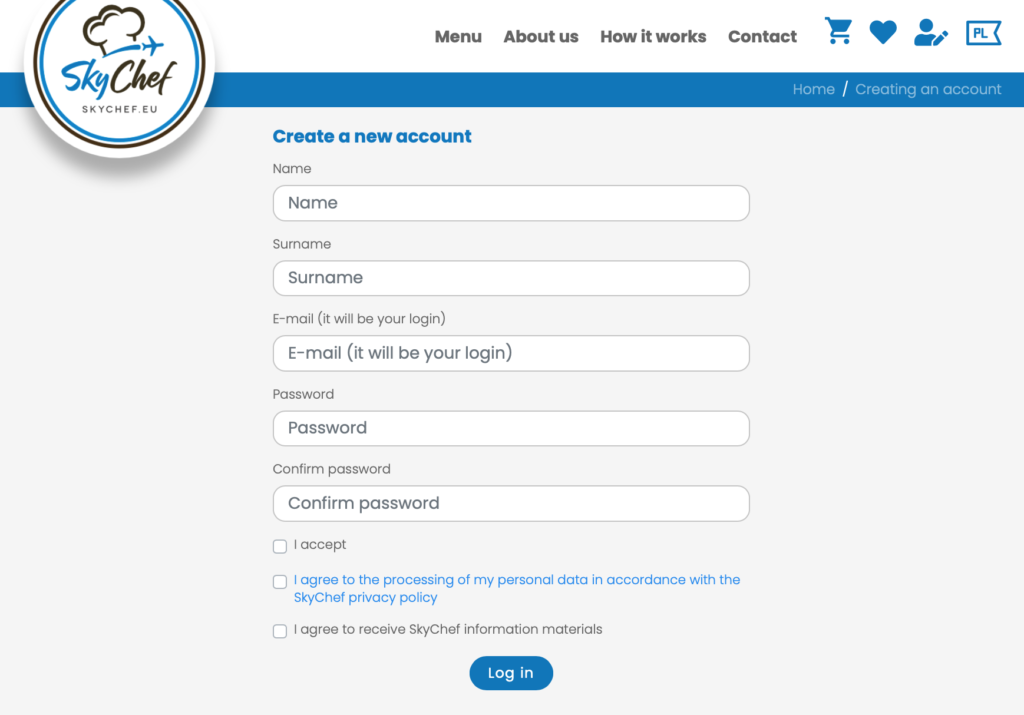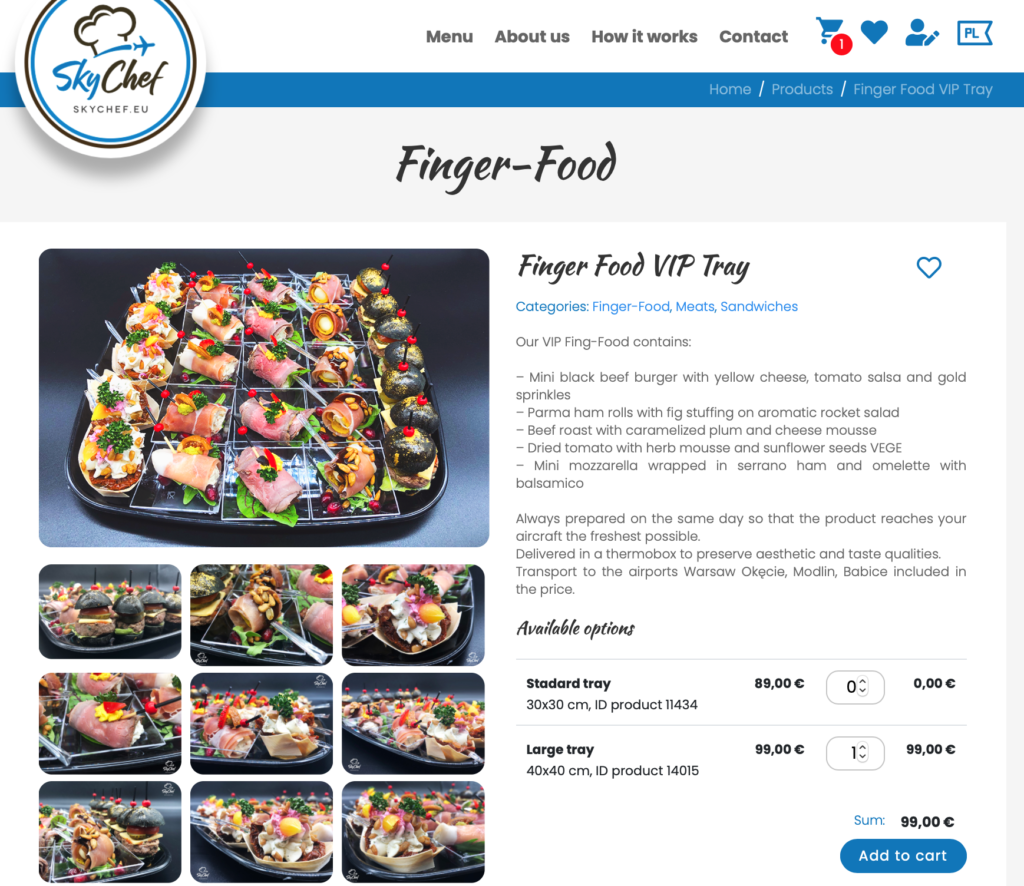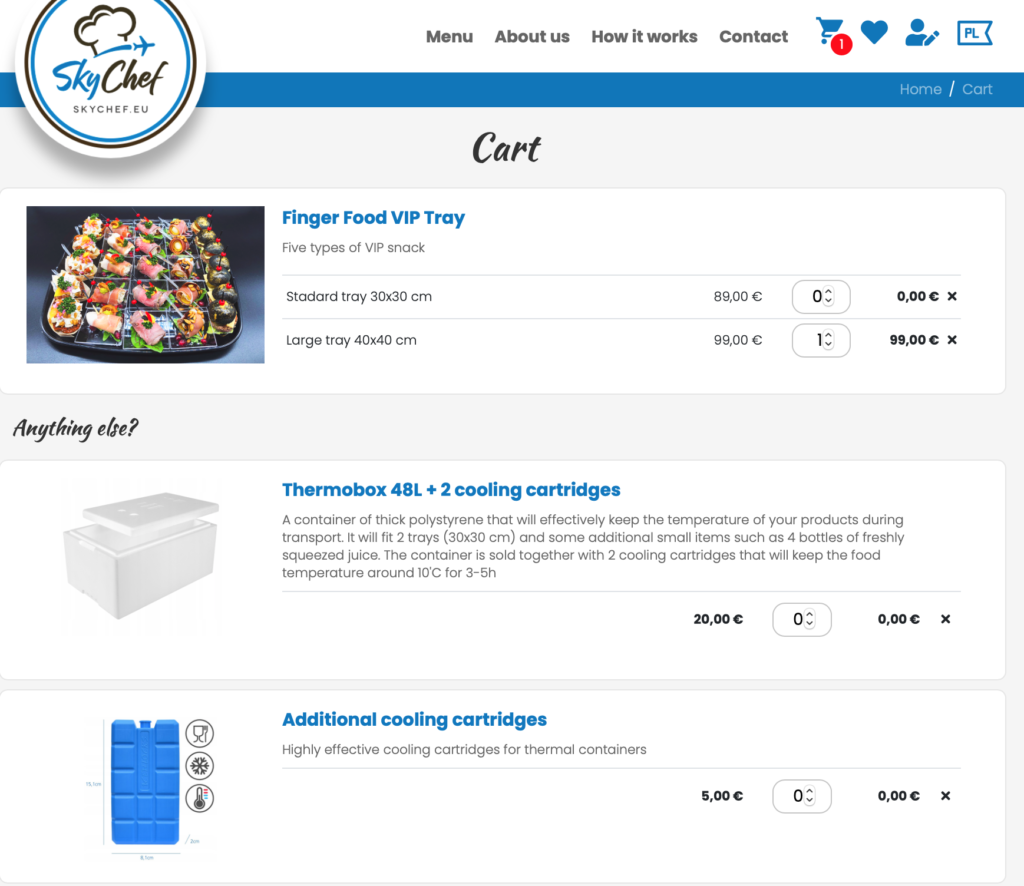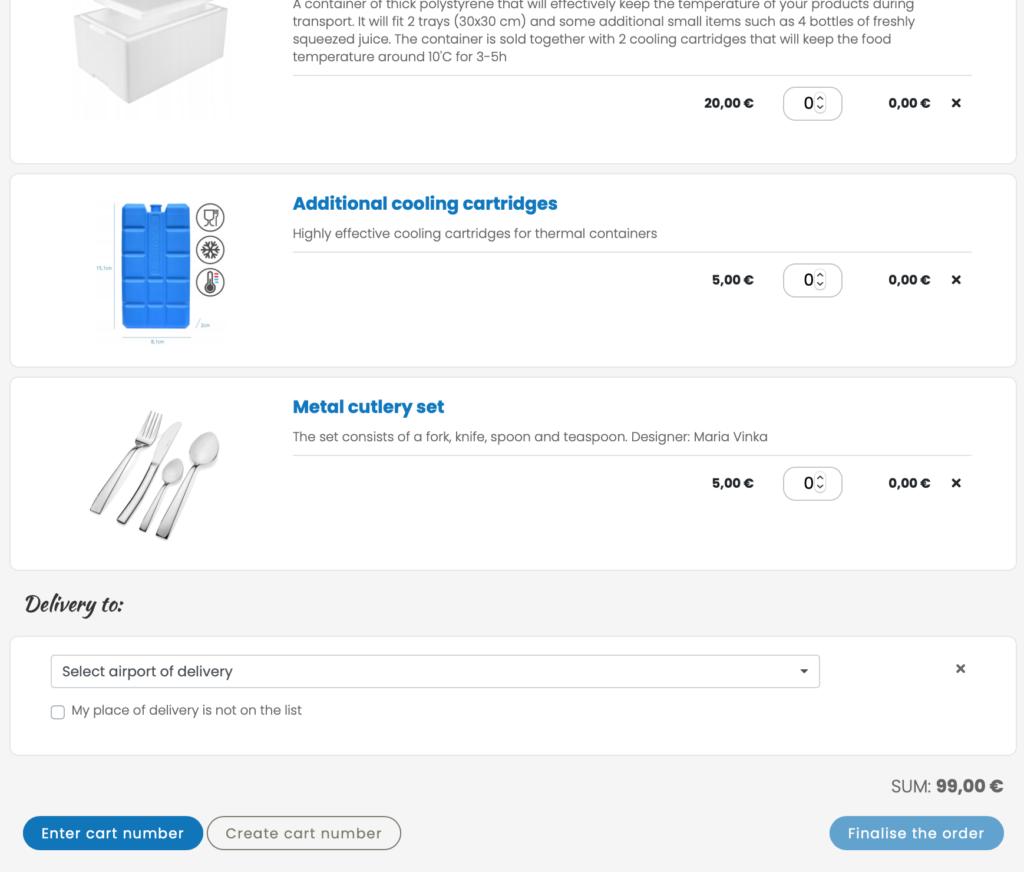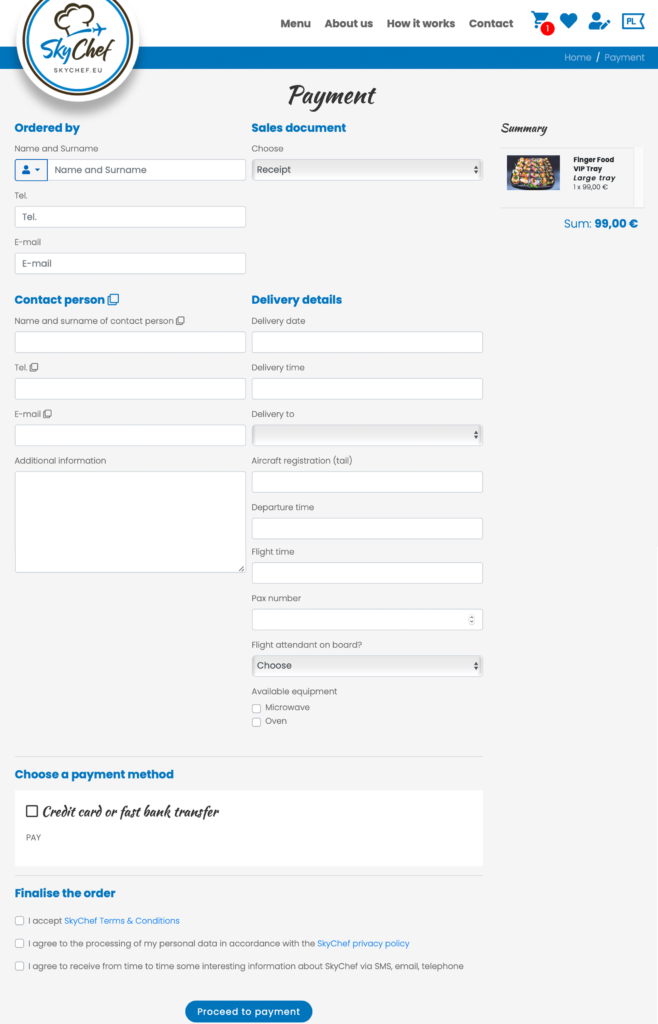SKYCHEF
Web APP instruction
SkyChef offers the simplest catering ordering system straight to your plane. Go through a few simple steps to enjoy your favorite catering on board your aircraft.
1. Go to the “Profile” icon in the upper right corner of the page. Log in, and if you do not have an account, create one by clicking on “Creating an account”. Fill in all the fields, accept the regulations and everything is ready. Remember that your login is the your e-mail address.
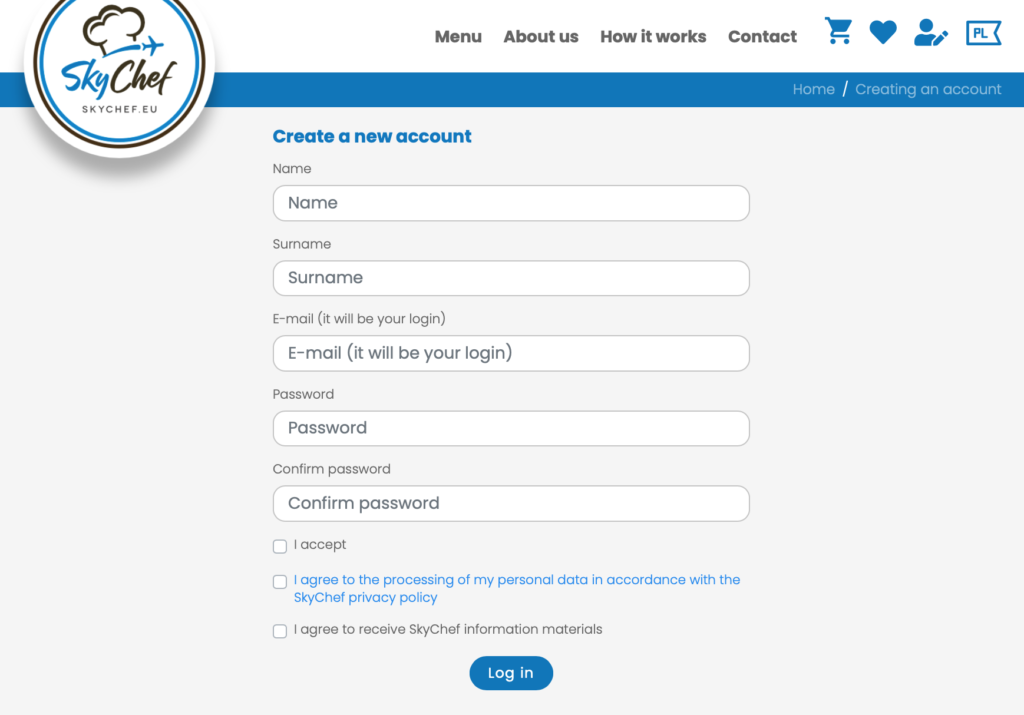
2. You are logged in. Go to our MENU and choose your favorite products. Enter quantity and add to cart. The number of products in the basket will appear in a red circle next to the basket icon at the top of the page.
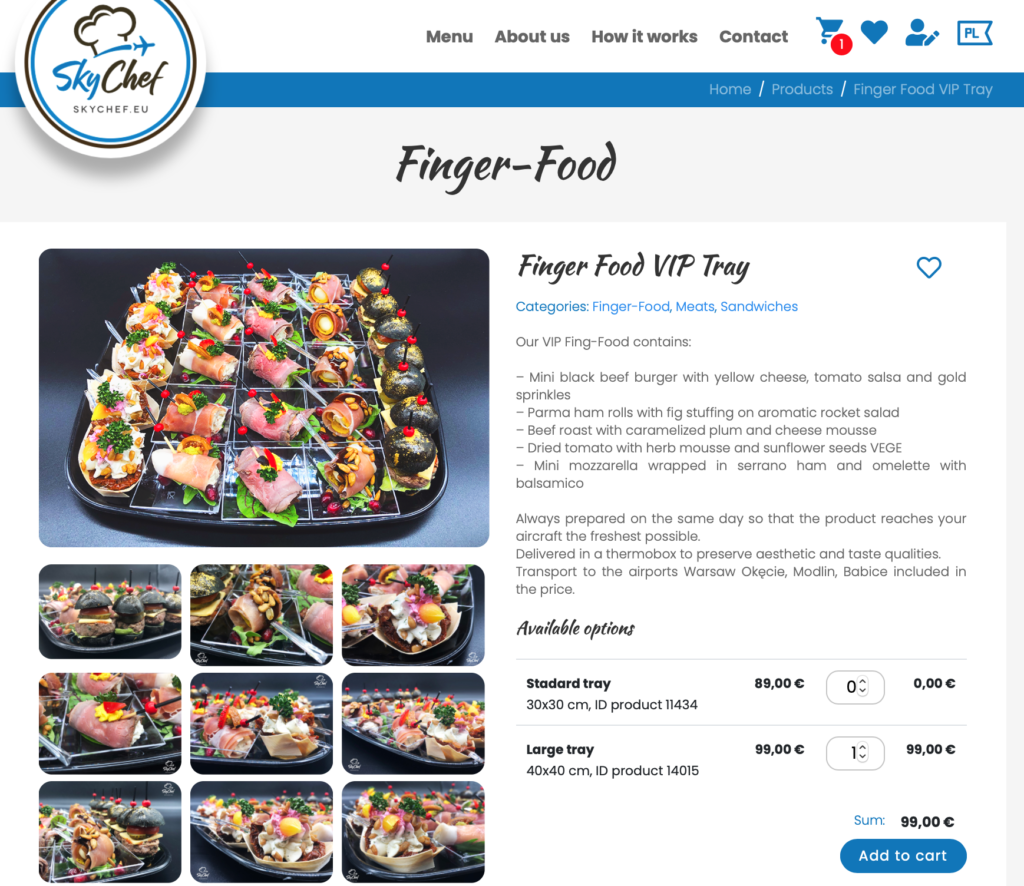
3. If you have added all the products you want, go to the cart by clicking the cart icon at the top of the page. All your selected products will be displayed. You can choose extras that will raise the standard of your meal on board the plane.
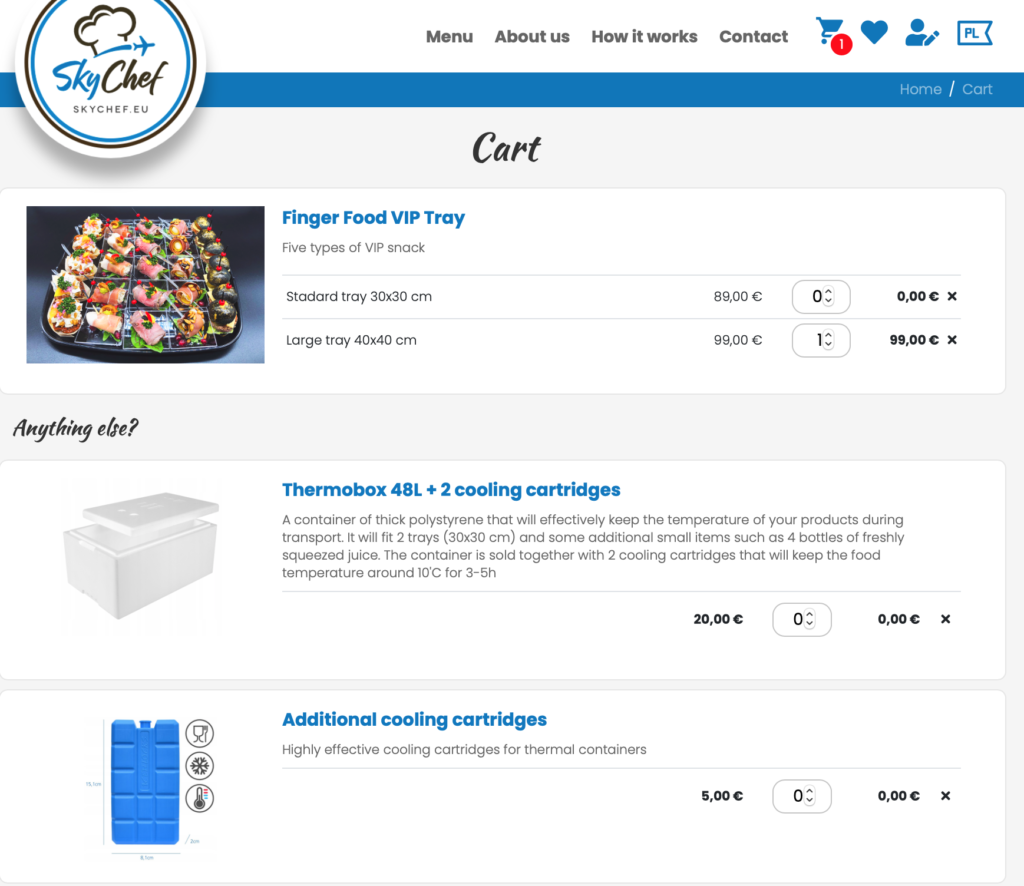
4. At the bottom of the basket, select the airport to which the catering is to be delivered. If your airport is not on the list, please call +48 500 503 563 or write an email to [email protected]. When you choose your airport, you can create a cart number, which allows you to send it to your handling agent so that he can handle your catering order. However, you can order your catering by yourself on our website by clicking “Finalise the order”
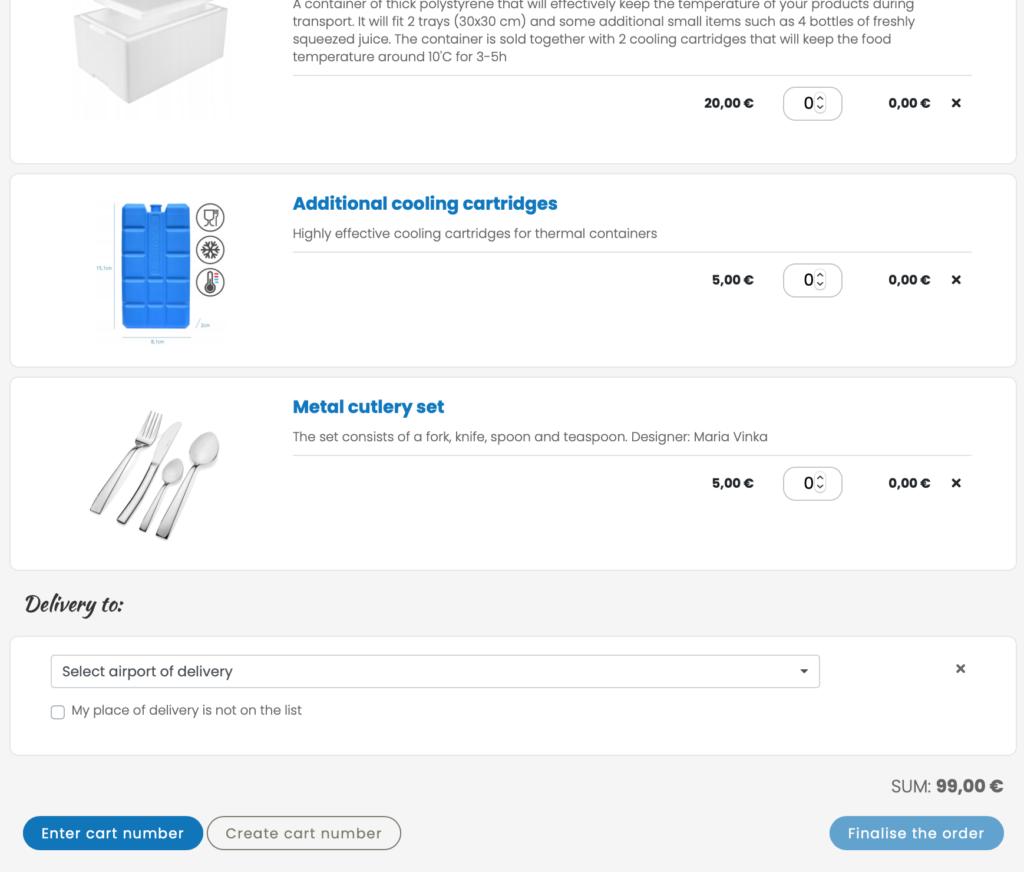
5. A form will display to be filled in regarding flight details, contact person and form of payment. We accept the regulations and click “Proceed to payment”. You will be redirected to the bank’s website to make a transfer or enter your credit card details.
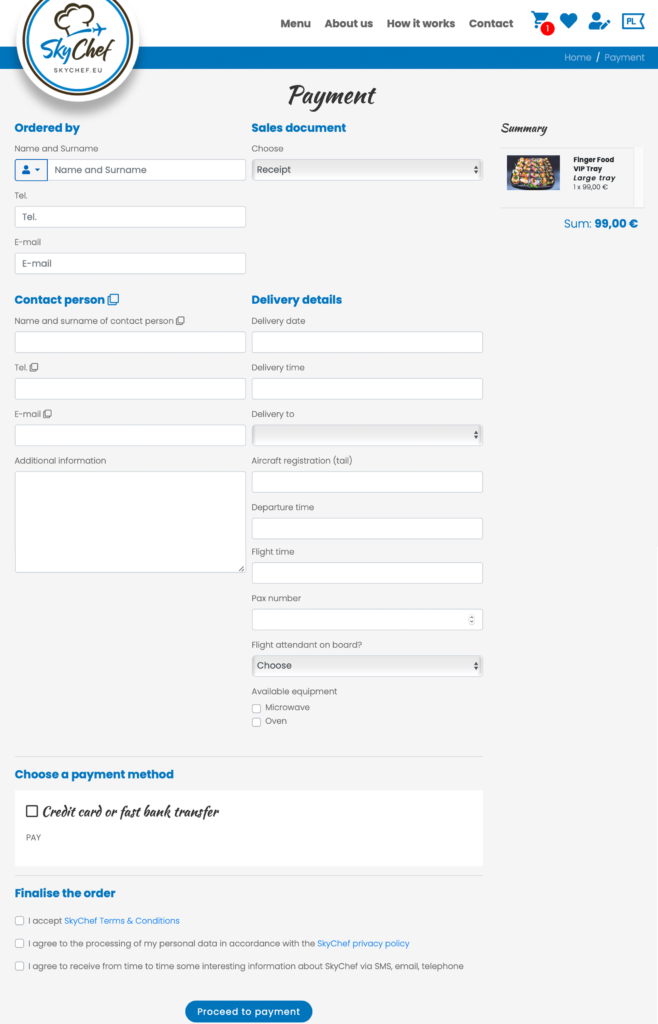
6. If everything is right, you can see the details of your order. Click on the “Profile” icon and then “Your orders”. A list of all your orders will be displayed. Click on “Details” to check if everything is correct. If you want to change something, please contact us on +48 500 503 563 or write an e-mail to [email protected]